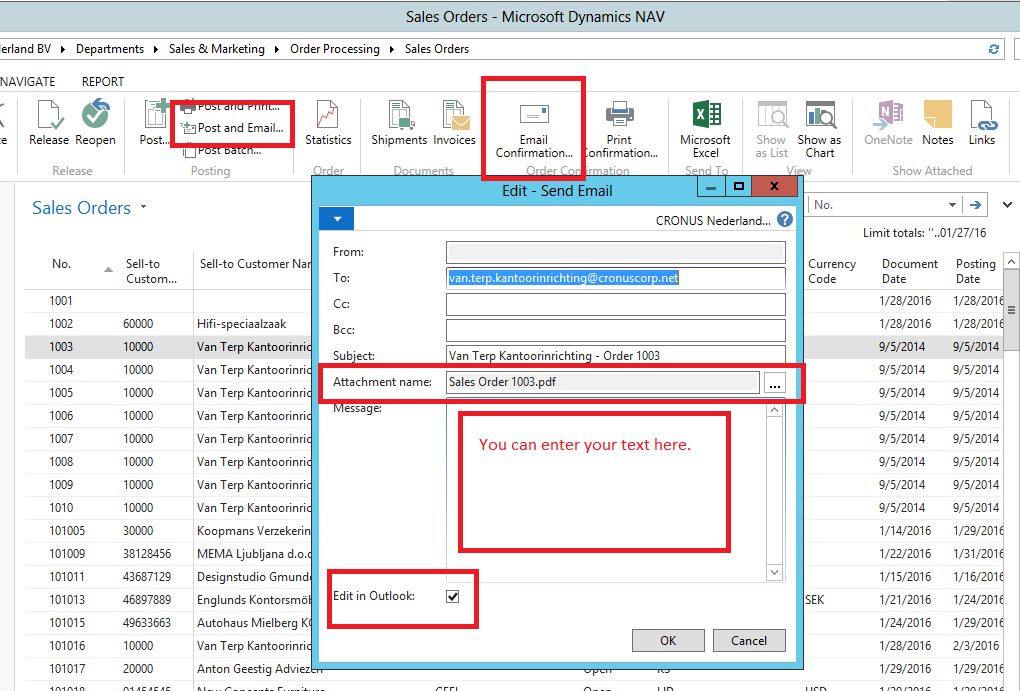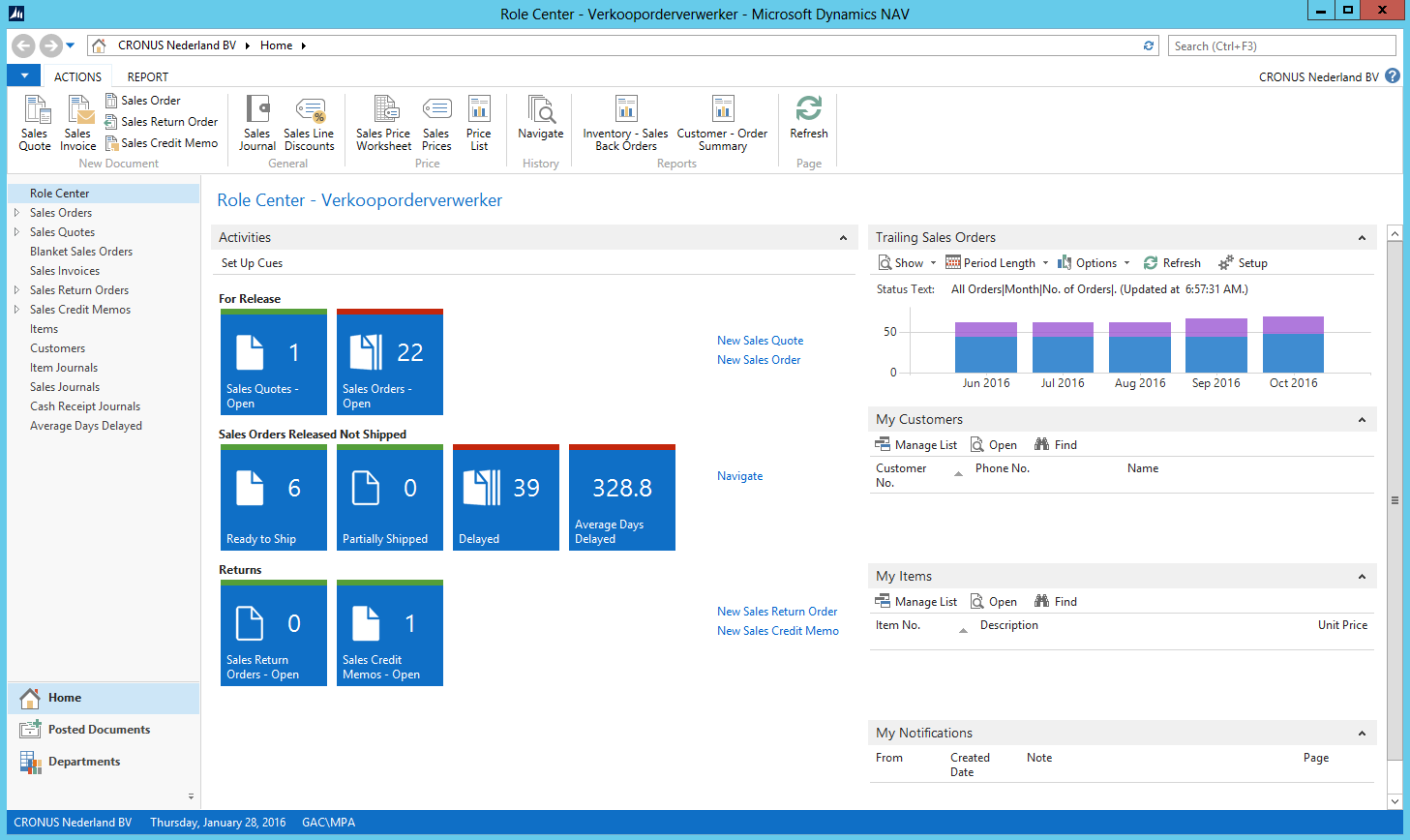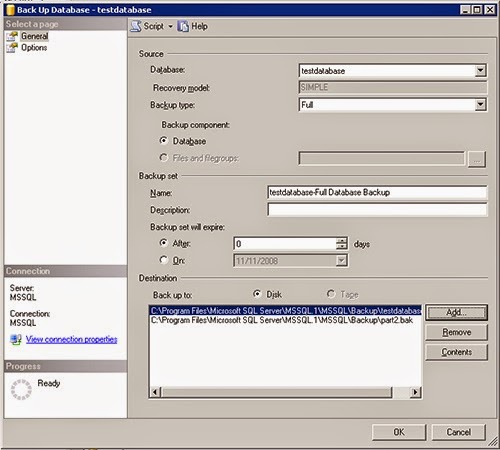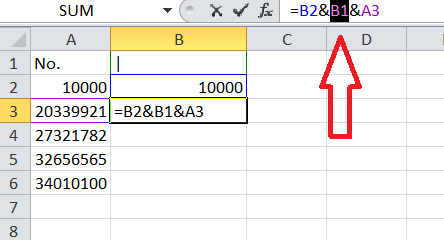The most complete wholesale software in the cloud
Trade Online will bring your wholesale organization to the cloud. You'll instantly have the right functionalities with our Trade Online Solution. Simple, clear and fast, based on Microsoft Dynamics NAV 2015 and Office 365. Try it directly yourself and discover the benefits of Trade Online for your organization.
What's in Trade Online?
Trade Online Basic
Trade Online Advanced
Trade Online Multi Site International
You can go through below link to know more about the product here
Entirely in the cloud
Always and everywhere
Trade Online works with you completely in the cloud. That means you do not need a server at your office with the necessary management costs. Updates occur automatically and you always have access to your data. And, you can get started for a fixed monthly fee.
- · Access your data
- · works on any device
- · no maintenance costs to servers
- · always work with the latest versions
- · full integration with office
- · you pay for what you use
For more details:
Trade Online grows with you
A major advantage of Trade Online is the scalability. As your organization grows, simply switch on with more users or new functionality. You can use less of users to feet? Simply switch back.
(Online) support
Telephone support desk, Online chat support, FAQs, Webinars & Online and offline training.
GAC Business Solutions has its own telephone service desk for direct support questions. You can also find answers to questions through service portal or post your questions. You also have access to an extensive FAQ database and online chat support. To know more about software, GAC provides on- and offline training courses at very competitive rates.
Safe & fast
Working safely in the cloud
Trade Online works completely in the cloud, you do not have to worry about servers, backups or maintenance of your enterprise hardware. Trade Online is hosted in Azure, Microsoft's cloud environment. It meets the highest safety standards so that your data is protected against all possible scenarios.
Mobile working
All devices available
Trade Online is fully optimized for mobile & tablet. Whether it is for desktop, laptop, tablet or phone; Trade Online is available on all devices. This means you are always and everywhere be able to access your data.
The most complete wholesale software
Trade Online is the most complete wholesale software in the cloud. Trade has all the functionality you need as a wholesaler to run your business smart and effective. It contains purchasing, sales, inventory management, financial administration, Marketing & CRM, Service, RMA handling and more modules. Moreover, the software grows with you; updates are automatically incorporated into your software.
Prices and conditions
Fixed amount per month, adaptable to your situation
Your Trade-line solution is available for a fixed monthly fee. You are free to modify the number of users per month. So you know immediately where you stand, and no surprises to stand afterwards.
More about Prices here
Try Online Trade Free for 30 Days!
Experience the convenience of Trade Online now 30 day trial!
Bring your wholesale to the cloud and start enjoying the benefits of working online with a complete solution for trading companies based on Microsoft Dynamics NAV. Request your free trial environment.
Ask the 30 day trial version here